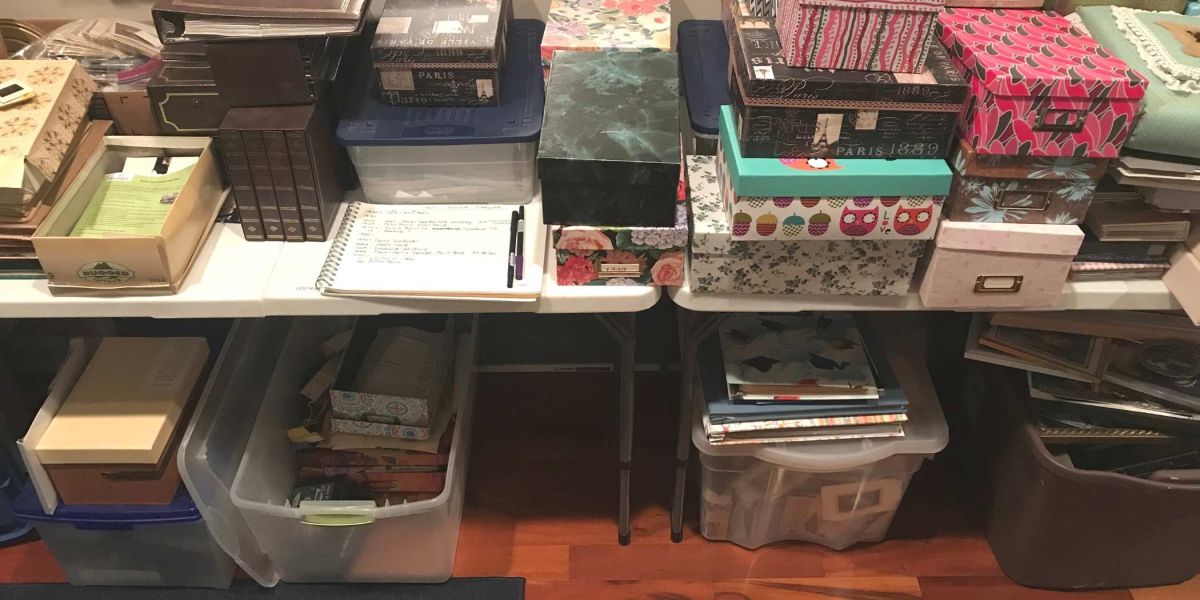
Sorting Through The Memories
Written by Carrie Koster on .
Photo organizing is a way to help your family enjoy their stories and to share these memories with future generations. Here are some additional tips to help you sort through your family's photo collection and create a permanent digital home for all of your photos, videos & documents.
Sorting your Physical & Digital Photos
GET SORTING WITH THE ABCs METHOD - Once you have brought all of your printed photos/ together in one place and grouped them by date, decade, or theme, you will next start the sorting process. We use the ABCs method created by Cathi Nelson of The Photos Managers.
- A = ALBUM - These are images that are "album quality", even if an album isn't your plan, these are your best photos (prints and digital), and you will want to share these images in some way down the road, maybe through a photo book or a slideshow. These images will definitely be scanned and put into a digital archive. So mark them with sticky notes or flashcards as a priority, or tag w/ a keyword on digital photos to ensure that they will stand out.
- B = BOX AND BACK UP These images are important to keep, perhaps will be scanned, and should be organized for long-term storage in an archival storage box. Digital photos should be backed up digitally on a backup drive as well.
- C = CAN(TRASH CAN): These are duplicates, near-duplicates, blurry shots, phone screenshots, and unknown landscape images that should be taken out of your collection. They are taking up valuable space.
- S = STORIES: Always be on the lookout for great stories. Note details about the stories and reach out to family members to help retell the stories of their generations and document these stories! Not every photo may be a great picture, but it may have a great story to retell.
If organizing your family photos is too overwhelming, let us do it for you! We can collect your boxes of photo albums, slides, films and do the organizing and back up everything into permanent storage. Start Now
